FAQ
eTuning system
eTuning is a software-only solution. It does not require any hardware. eTuning is used in 100% original Shimano firmware. Therefore all the modifications made by eTuning are supported by Shimano motors, the only difference is that Shimano has hidden these functionalities for the users of the bikes even to Shimano workshops and shops.
Therefore, eTuning only uses the functionalities that the Shimano motor already has ready to be modified. Usually Shimano only gives freedom to modify these parameters to the bike manufacturers.
To do the modifications to the Steps motor, you only need an Android device with bluetooth.
To modify a bike this bike must have a screen with bluetooth. If the screen or interface does not have bluetooth you need to have a screen with bluetooth and use the same screen to modify all the bikes. Modifications are saved in the motor, changing screens does not restart or loss data.
Each different bike that you want to modify must buy a different license. The license remains linked to the motor. The license can be purchased from the web, clicking on the buy license menu or from the app. As the license is linked to the motor, all the different mobile devices that connect to the same bike will have the license automatically.
Some dealers prefer that the license remains only linked to their device. For example, some dealers offer the app to their clients but other dealers prefer not to offer the app and that clients have to go to them to make changes. In the case of wanting to link the license to a device, once the license has been purchased, it can be linked to the actual device by selecting the option to hide license in the settings section of the app. That way when another person connects with eTuning to the same motor it will indicate “no license”
This option is extremely useful when sending an motor under warranty.
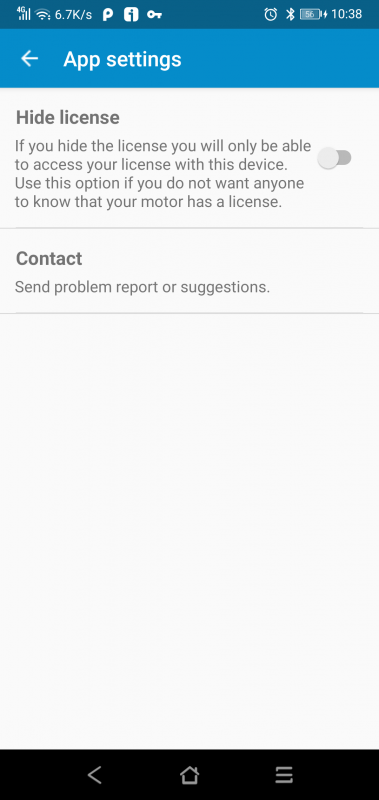
On the following Shimano motors:
- Shimano Steps EP8
- Shimano Steps EP8 RS
- Shimano Steps E8000
- Shimano Steps E7000
- Shimano Steps E6100
- Shimano Steps E5000
App features
It is possible to change the region to the US to have a speed limit of 32 km / h. It is the configuration that the bikes sold in the US have by default. Changing this parameter is the best way to delimit the 25 km/h speed limit.
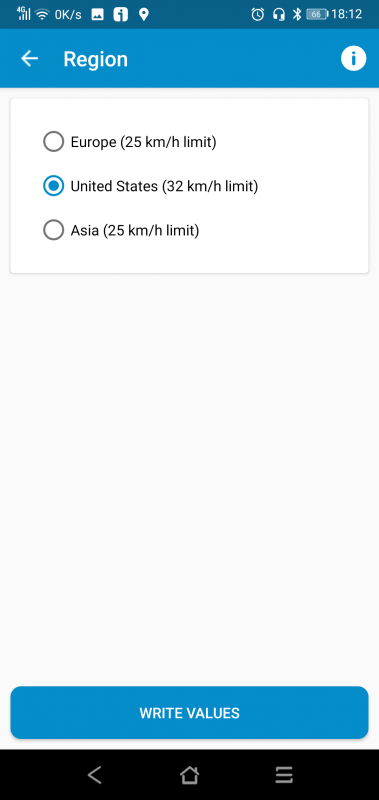
By modifying the wheel circumference to 1300 mm, speeds of up to 60 km / h can be reached. But in addition to the fact that it can be dangerous for the cyclist, the speedometer and the odometer stop working properly.
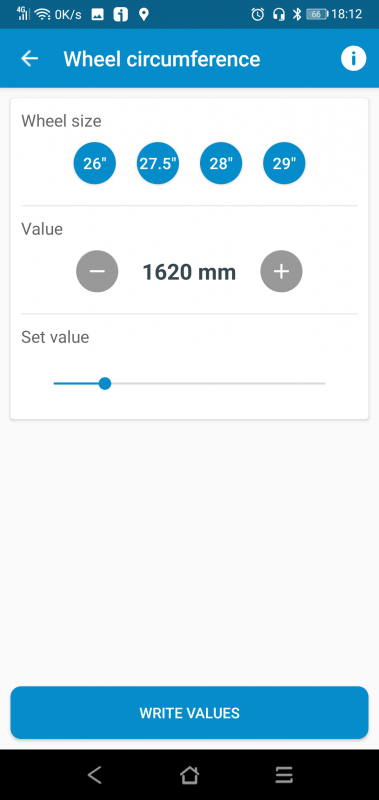
In this screen it can freely modify the cutting speed of each mode. Only works on e8000 motor and 4.3.2 firmware
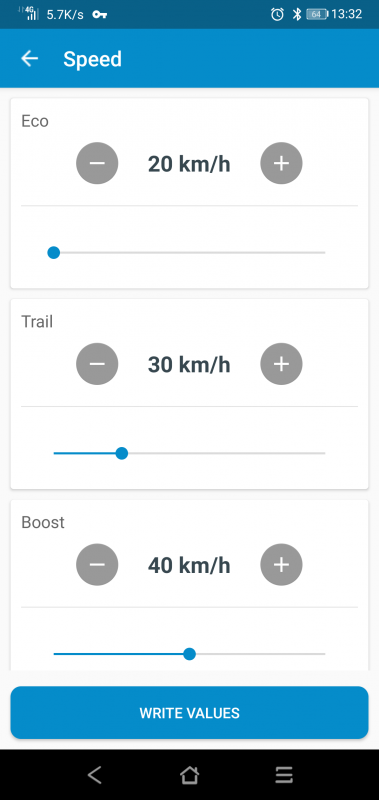
In the assistance, the values of each mode can be modified with much more freedom than eTube. Both the assistance (%), torque (NM), and the maximum power peak (W) can be adjusted in detail.
Assistance: How much pedaling force of the user multiplies the motor.
Torquee: Maximum torque that the motor can supply in maximum assistance.
Power: Peak of maximum power that the motor can supply for a few moments.
This setting is not available for EP8 motors, for EP8 motors you must use E-Tube to set these parameters. In the EP8 and E-tube, these parameters can be freely modified.
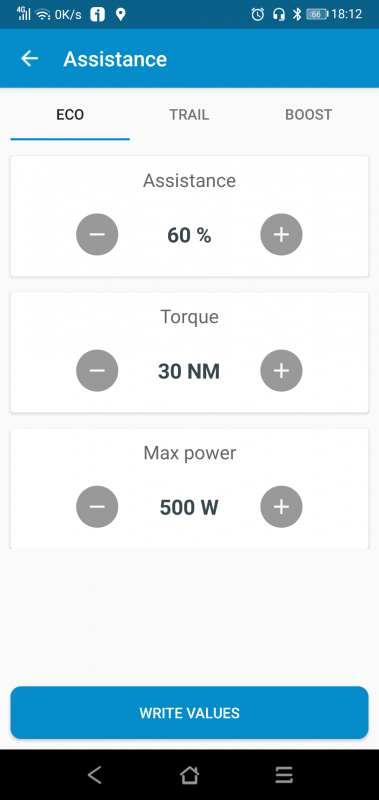
In these settings you can switch between manual and electronic gearbox. The number of teeth on the chainring and transmission can also be adjusted. Setting the wrong settings can cause the assistance to not work and the error 010 appears. To fix this, you have to reset the initial settings.
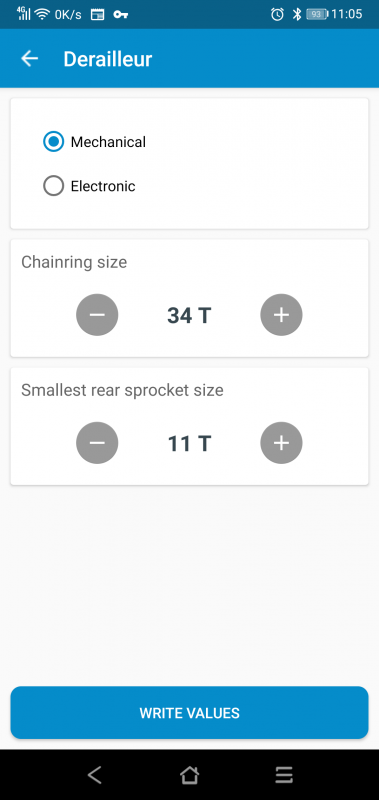
In the light section you can turn on and off the bike light or the USB port. You can also modify the reserve time, this parameter affects the battery. The reserve time is the minutes that remain of the light reserve when the battery for assistance is exhausted.
Set zero to maximize the battery charge available for assistance.
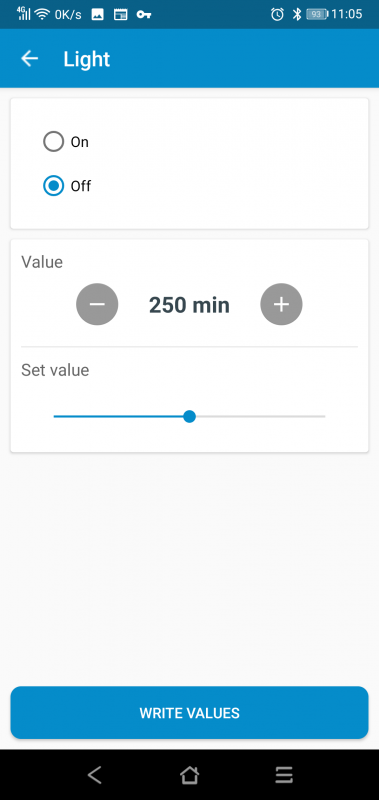
It is the angle that the motor is mounted with respect to the ground. On some bikes, modifying this angle can increase walk mode. Generally modifying this parameter does not affect anything.
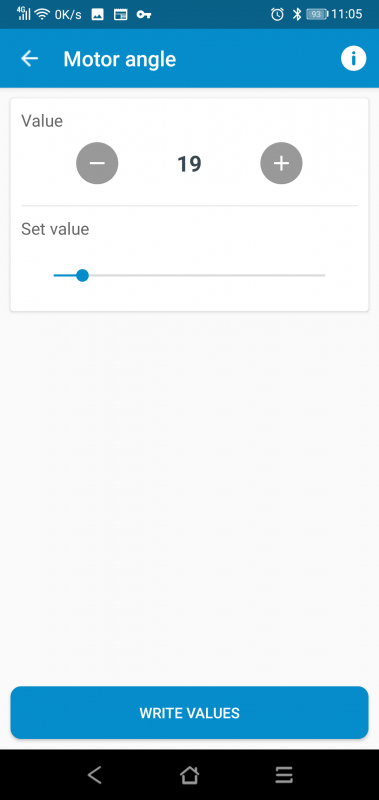
In the information section you can find in addition to other data the status of the battery. In this way you can check when the battery has lost its effectiveness and it is necessary to replace it.
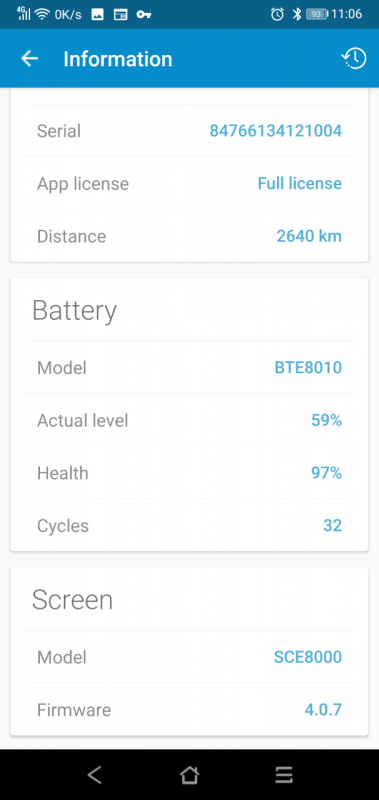
Motor firmware
All the app’s functionalities cannot be used with the latest Shimano firmware. If you need to downgrade a motor firmware, the app will notify you automatically.
It is a simple process that when mastered it is done in 3 minutes. You only need a PC, and the app.
In this link you can find the instructions to downgrade.
Modified parameters are not cleared or reset in update to new firmware version. After downgrading and modifying the parameters if you want you can update to the latest firmware again. But you will need to downgrade again if you want to modify the wheel diameter or region.
Yes, the EP8 uses the exact same firmware as the EP8-RS. Therefore, the EP8-RS can be downgraded to 4.0.2 to be able to put the region to the US.
So far, more than 1000 bikes have done the downgrade process.
98% of the time there are no problems. In approximately 2% of cases the downgrade process stops in the middle and is not completed. (This problem can also happen when updating, is the same)
Web and app
In the lower menu click on DEALERS > Orders
Yes, the difference is that if you make the purchase from the app you will not have to enter the serial number of the motor, so you can avoid errors when writing the number.
That is because you are not logged in. In the payment screen of the app, click on DEALERS to log in.
Motor warranty and Legality
If a motor is sent to the factory with the parameters manipulated, it is very possible that the guarantee will not be accepted. Before sending a motor to warranty, it must be configured with the correct initial parameters.
It is true that for example it does not make sense to invalidate the guarantee by having a motor configured as the US (32 km/h), because US bikes are like this by default but Shimano has done it in some cases.
To avoid this, before sending the bike for warranty, the parameters must be carefully checked. For this case the app has a history functionality. In the information window at the top right there is a button to see the initial parameters. The parameters are saved on the app in the mobile. If these parameters have been lost due to uninstalling the eTuning app, please get in contact so that we can provide the most appropriate parameters.
Before sending the bike for warranty, it is necessary enter the app settings and hide the license. Otherwise Shimano or the manufacturer can use the eTuning app to connect to the bike and check that the bike has used the app.
In most countries it is only legal to ride a bike above 25 km / h in private areas. Bike owners should be warned about this. The ideal is to provide users the app so that they can delimit or limit the bike each time they enter or leave a private area.
